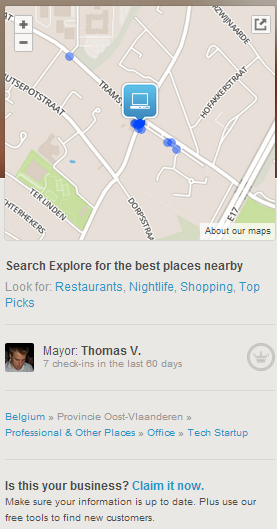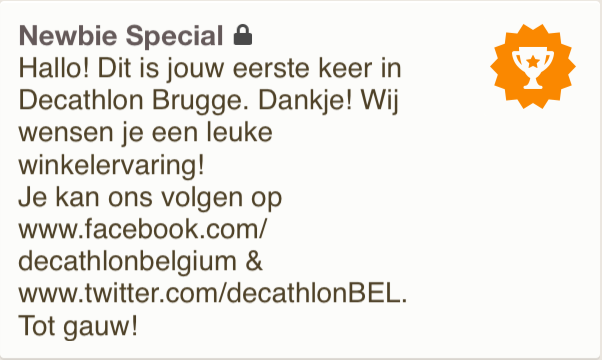Have you noticed them too, check ins of your friends ? Maybe you are an active user? Many companies do not yet realize that consumer use tools such as Foursquare, Facebook or Google+ to checkin a business and share this with their friends. In fact users do much more than that. They build lists such as Belgian Beer Bars with places they want to recommend, they have visited or want to visit. And users leave each other tips. It’s an opportunity a company should not miss out upon but most business under estimate the value.
Facebook and Google+ offer the possibilty to check in to a business but Foursquare is by far the biggest player in the field of Location Based Marketing. It has over 30 million users worldwide and over 35 billion check ins. In its database Foursquare it has over 1.4 billion local business registered.
Obviously volumes in Belgium and Luxembourg are much smaller but it still remains a great opportunity. Foursquare dispose over more than 40.000 Super Users spread out over 147 countries who maintain venues according to Foursquare household rules. They correct, closed down (invalid or no longer) venues. They check upon on tips and treat other feedback provided by users. They make sure that Foursquare remains as accurate as possible. After all a user can create a venue at will and it is not always done by the rules.
Is Foursquare something for my Business ?
Many marketers ask themselves the question what the point of checking in is and what value there is for your business. But the first questions, you should ask yourself as a Business are:
- Has anybody create a venue for my business on Foursquare?
- Are there many check ins?
- Are users leaving tips?
The only way to find out is to check up yourself and create a profile. It provides you with insight on whether you should do something with Foursquare. It also strongly depends on your Business. Foursquare mainly focuses on retailers with one or more point of sale. This can be hotel -, restaurant – or fashion chains or the local bookstore on the corner; Brands can also be active on Foursquare but more on that in another post.
Over the last years, Foursquare has developed itself towards social and locally driven search engine for users. It uses tips, like and check in history to provide you with suggestions when you are for example, looking for an Italian restaurant. The logic behind it is simple. Users trust their friends suggestions and will weigh reviews of others before entering a business. That’s why Foursquare stimulate users to leave tips for others.
Foursquare for business, what does it offer?
Foursquare offers business different tools to connect with users such as Brand pages, sponsored lists, check in specials to advertising. In this article we focus on the free “merchant tools’.
Check in statistics:
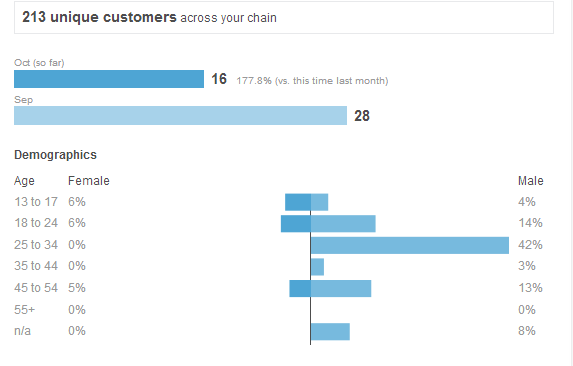 In the beginning Foursquare was mostly concentrated on check ins before it evolved towards a ‘suggestion tool’. Any many users still us it as that. Foursquare offers Business to claim their venue. These mains that a company such as McDonalds can take control over the virtual place that users have created and make it their property if it can show that it’s the rightful owner through a verification procedure. As of the moment that the venue is claimed, the owner has access to the statistics of the check ins.
In the beginning Foursquare was mostly concentrated on check ins before it evolved towards a ‘suggestion tool’. Any many users still us it as that. Foursquare offers Business to claim their venue. These mains that a company such as McDonalds can take control over the virtual place that users have created and make it their property if it can show that it’s the rightful owner through a verification procedure. As of the moment that the venue is claimed, the owner has access to the statistics of the check ins.
Checkin specials – offer new or existing customer something extra
It’s not all about checking in. A real business owner know his loyal customers. Where it concerns a bakery, bar, or an electronics shop. Most companies start with loyalty programs to build up a relationship and reward loyal customers .

Check in specials can do just that! They can be activated on your venue once it has been claimed. So that’s how your company can offer an extra. And there are different specials available. A Newbie Special can be offered for customer checking in for the first time. Existing customers can be rewarded through a loyality or a mayor Specials.
Updates – inform your customer
 Informing your current customers of news, promotions and other things can be done through local updates. It’s very practical to reach out to users that have already checked in your venue or liked it.
Informing your current customers of news, promotions and other things can be done through local updates. It’s very practical to reach out to users that have already checked in your venue or liked it.
Based up on the example above, you would reach 213 customers. They will see your update in their check in feed when opening the app.
This can also be easily managed through the free merchant tools. And of course you can extend the reach of your campaigns by linking up with Facebook and Twitter for example. Great to reach out to people that may not know you if your brand ambassadors like your updates.
How do I start?
Ok, this sounds all perfect to me but how do I start?
Step 1 – Claim your venue
To use all of these functions, you have to make sure that your business has been created on Foursquare and if the venue already has been created you have to claim it. At the last step you are provided a code through a text message. You have to put that into the check box and you are set!
Step 2 – Think of a great special
Once your venue is claimed, you can start creating (a) special(s) through the merchant center. Think about what you want to offer to new and existing customers. And make sure that the special is redeemable and offers a value to the user. It must provide a reason for him or her to check in and it does not always have to be of monetary value. Below some examples.
Not good:
Translation: “Hi! This is your first time with…..enjoy your shopping experience. You can also follow us on….”
Good:
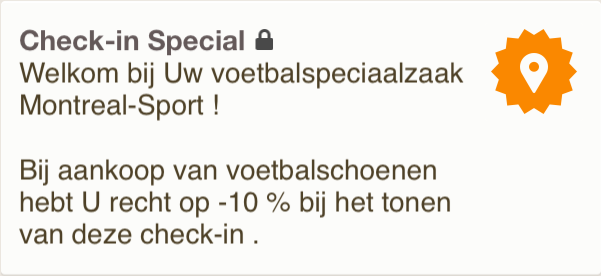 Translation: “Welcome at Montreal-Sport your specialized soccer shop. You benefit of a 10% discount on the purchase of socces shoes when showing this check in.”
Translation: “Welcome at Montreal-Sport your specialized soccer shop. You benefit of a 10% discount on the purchase of socces shoes when showing this check in.”
Step 3 – Inform
Once you have created the special, it is importan that your inform your staff on how to identify an “unlocked special”. That way you can avoid misunderstandings and ensure you that specials are only claimed once (Newbie specials for example). For each special you can set the conditions yourself based upon which a user can unlock it. And do not forget to put up your window cling!. Not every user checks in every where so it can be a nice reminder for users.
Step 4 – Promote your special through local updates
With local updates you can inform users, that have already checked in once, of your special. Photos and a special can be attached to a local update, so make use of that. That way your customers , will see the update in their check in feed. Zo zien alle gebruikers jouw update in hun checkin feed. A great way of bringing your special to the attention of people that ever visited your business!
This is how Foursquare can help your grow business. If you need help or advice, contact us.